Vanspace 3D Review – Van Design Software
Whether you are transitioning into a life on the road or honing your weekend warrior vehicle, camper van build-outs are tedious and time-consuming from the moment you turn down that road.
You can use Vanspace 3D software to visualize before you start.
Vanspace 3D Review

Van life has become more popular and supported by a big industry with endless options, lifestyles, and an ever-expanding product catalog to choose from.
The van life lifestyle has provided a platform for community and shared ideas around ingenious space-saving hacks and tips on how to live your best life on the road.
But how can you fit your life into a delivery van?
With patience, precision, and the Vanspace 3D build-out software, you can do simulations until you find the one that’s perfect for you.
Vanspace 3D gives users access to over 100 pre-designed layouts and can be used to design their ideal van build for less than 20 dollars.
How Does it Work?
Choose Your Vehicle
The variety of makes and models that the users can choose from is the best thing about the Vanspace3D software.
We sadly can’t have the Iveco in the U.S., but the library has more than one company that offers various models in different lengths and heights.
Vanspace3D software can be used to make a few vans that fit your criteria, but it should not be used to replace separate research into the vehicles: gas mileage, drivetrain, and reliability.
Don’t forget to reflect on what terrain you and your van plan to cover before pulling the trigger, as you’ll want to weigh 2WD, AWD, and 4WD options.
The Simulated Build-Out
I didn’t play The Sims game a lot, but the Vanspace3D software evokes nostalgia for the simulation game. I took the time to learn how to use the controls in my Ford transit.
Along the bottom of the screen, I browsed through a variety of options: accessories, windows, furniture, bed frames, faucets, and dometic refrigerators.
Select items, such as fridges, taps, sinks, pillows, and more had links to corresponding Amazon pages and a small blurb about the product.
An additional control board appeared that allowed me to measure and place items around the van, as well as control the on-screen view of the van.
In the top left of the screen, I had a control bar with options to scale items, circle the van, and take a screenshot.
I was able to change the material and color of the interior wall, ceiling, and floor following the settings to “Van Options”.
After the first few fumblings, it was time to plug and play.
When an item is selected, along with the control panel, there are material and color palettes.
The materials include tile, wood, fabric, and more in a variety of patterns, colors, and finishes. The doors, countertops, and the cabinet themselves can be altered.
I decided to finish the build-out first and then change the color and material. It made sense for that to happen to me.
I wouldn’t paint every cabinet immediately after installation. I’d wait until they were installed.
Additional Perks
The Vanspace 3D software does kill my laptop battery life but accessing it was easy.
It is available for both Mac and Windows, with different editions based on skill level and bonus features.
I received a receipt, my password, and directions for accessing my online account once I followed the prompts through purchasing.
The founders of Vanspace3D sent a few emails checking in, sending tips, and asking budget questions.
If you want to assess different van makes and models and various materials and design layouts that others have already built out, you can download the included 100+ pre-designed build-outs through the online account.
There were three sets of bonus material I received and they were easy to follow.
eBooks gave me an inside look at the lifestyle, including the “Ultimate Budget Tracker Calculator,” “The $4,984 Van build revealed,” and “14 Odd tips from a Full-time Van Life.
Vanspace 3D View
I have drawn up a lot of rough drafts and vans designs that never came to fruition with my notebook, pencil, and ruler.
I have never before been able to imagine what my life would look like beyond two dimensions.
Users can use Vanspace 3D software to look around inside the build. It is possible to get a feel for the space you have built and what you still need.
Vanspace 3D is a visualization and planning tool. It has simple controls, vast vehicle and build-out options, an impressive 3D all-around view.
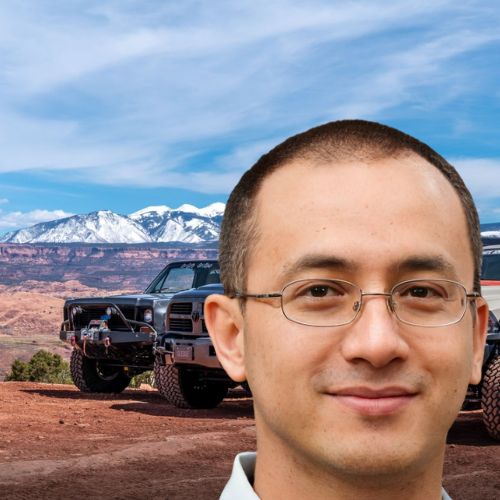
Joe lives and breathes cars and trucks. After many years working in the Auto industry, he decided that it is only right to share his knowledge with the public. As a qualified expert in trucks and cars, he started working for Truckile.com and is the main editor and publisher.






